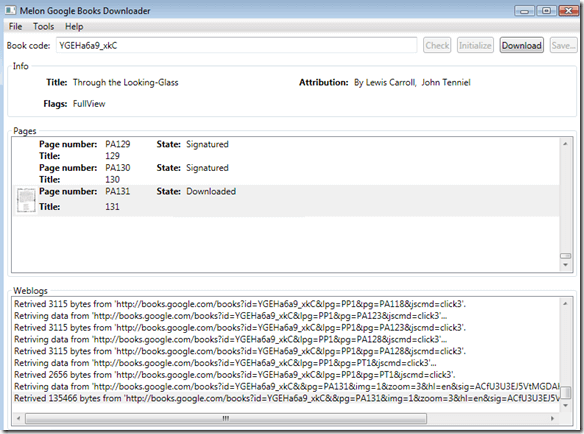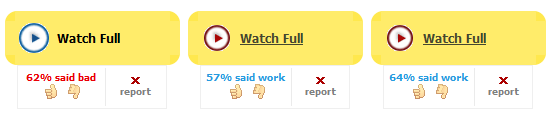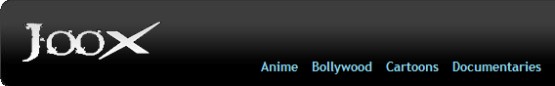I really love
Adobe Photoshop keyboard shortcuts - it really helps to build up
working speed using them in Your workflow. Keyboard shortcuts are keystrokes or keystroke combinations to
quickly execute some command. You will evaluate those keyboard shortcuts
strength as it increase your Work Speed.
Global keyboard shortcuts:
1.You can check all Your preferences pressing
CTRL + K and learn more
.
2. Press
TAB - to show/hide tool panels;
3. Press
SHIFT + TAB to show/hide only Your palette;
4. Press
F repeatedly to cycle screen modes;
5. Press
CTRL + TAB to switch to Your next document;
6. Press
CTRL + SHIFT + TAB to switch to Your previous document;
7. Press
CTRL + T to enter free transform mode;
Tip: You can scale proportionally from center Your transform by pressing and holding ALT + SHIFT, when You are dragging.
8. Press
ALT + DELETE to fill the layer with foreground color or
SHIFT + DELETE to fill with background color;
Tip: You can use ALT + BACKSPACE or SHIFT + BACKSPACE to fill non-transparent pixels.
9. Press
X to switch foreground/background color;
10. Press
D to reset foreground/background color to black/white;
 Tip: You can use ALT + DELETE shortcut to fill just current selection.
11.
Tip: You can use ALT + DELETE shortcut to fill just current selection.
11. If You work in high zoom pressing and holding
SPACEBAR comes very handy by giving You hand tool to move small distance.
Also You can use it greatly with the marquee tool (or rectangle, shape tool etc.) - just start dragging on the document, and press
SPACEBAR while holding Your mouse and move it to desired place, resize as You want it and repeat circle until You are pleased;
12. When You are working, there are lot of experimenting going on, so very handy becomes undo/redo shortcuts :
Press
CTRL + Z to undo/redo previous activity;
Press
CTRL + ALT + Z to undo multiple times;
13. While working with big files, it is very important to save often (every 5-10 min) - press
CTRL + S to save Your document;
14. Use this one - press
CTRL + ALT + SHIFT + S to bring up ’save for web & devices ‘ dialog;
15. If You often use filters remember this keyboard shortcut, to repeat previous accomplished filter :
CTRL + F
16. To draw precise, symmetrical circle or square or straight line press and hold
SHIFT,
while drawing it.
17. To temporarily switch to move tool while using another press
CTRL + CLICK + hold you mouse
18. Open FILL dialogue by pressing
SHIFT + BACKSPACE
19. You can test Your fonts easily by selecting Your text, then selecting
“set font family” form and just pressing
UP or
DOWN buttons.
20. A always hated that I just can’t simply apply my text by pressing ENTER button..that was until I heard about some great keyboard shortcut!
So how to approve and escape text editing mode? - easy. Just press Your numeric
ENTER or CTRL + ENTER
21. Increase/decrease brush size pressing
[ or
] - (left bracket or right bracket)
Toolbar
22. Use Your toolbar shortcuts to switch between tools faster!
Memorize shortcuts of tools You use the most.
You can easily see keyboard shortcut by mouseover on certain tool :
Use Your Zoom  tool wisely!
23.
tool wisely!
23. Double click on zoom tool to zoom Your document
100% size;
Tip: You can press CTRL + ALT + 0 to get actual pixels too (100 % size)!
24. Use keyboard shortcuts to zoom in/zoom out Your document:
Zoom in -
CTRL + +
Zoom out -
CTRL + -
or
use Your mouse scroll wheel to zoom in/zoom out -
ALT + SCROLL WHEEL UP/ALT + SCROLL WHEEL DOWN
25. To temporarily switch to zoom

tool, while using another press:
Quick zoom in:
CTRL + SPACE + CLICK
Quick zoom out:
ALT + SPACE + CLICK
26. Use keyboard shortcuts
CTRL + 0 to set Your image fit to window;
27. Press
CTRL + W to close just Your current open document;
Palette
Note : check out Your palette keyboard shortcuts pressing ALT + W
28. Layers menu
Note: press F7 to show/hide Your layers menu.
29. Press
CTRL + SHIFT + N to create new layer with dialog box;
30. Press
CTRL + SHIFT + ALT + N to create new layer without opening dialog box;
31. Press
CTRL + ALT + J to duplicate active layer with dialog box;
32. Press
CTRL + J to duplicate active layer without opening dialog box ;
33. How to navigate between layers:
Mouse click on active layer and press
SHIFT to select several layers:
Press and hold
CONTROL to select or deselect definite layers;
34.Press
CTRL+G to group selected layers in one group:
Tip: use CTRL + SHIFT + G to ungroup layers
35. Collapse or expand all groups in Your layers palette by pressing
CTRL + CLICK on the group’s triangle:
36. Show/ hide Your layers by and holding Your mouse and dragging it up/down. Repeat to do inverse action:
37. To mask layers, do this trick - hold
ALT + MOUSEOVER on the line between layers:
38. Click and drag background layer to make duplicate. I suggest to use this action starting every new file:
39. Press
ALT + CLICK on icon - to show/hide all layers
, except active one:
40. Press
CAPSLOCK to show cursor precise/standard mode;
41. Press
CTRL + CLICK on layer to make selection:
42. Press
CTRL + I to inverse current selection;
43. Press
CTRL + D to deselect current selection;
44. You maybe knew about deselect shortcut, but did You know how to reselect previous selection? Just press
CTRL + SHIFT + D !
45. Press
CTRL + E to merge selected layers or press
CTRL + SHIFT + E to merge all visible layers into one;
46. If You ever wanted to make Your text longer or little bit shorter with tracking, You can do it easy with keyboard shortcuts - so first select Your text and then press
CTRL + ALT + > or
CTRL + ALT + < to set wider or thinner indent
.
47. You can easily change Your layer or brush opacity by just pressing number keys
- 1 = 10%, 2 = 20%, 3 = 30% etc.
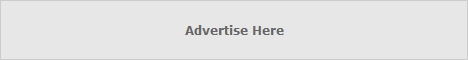


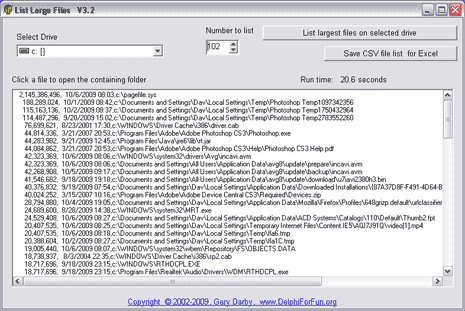












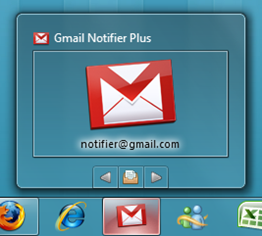
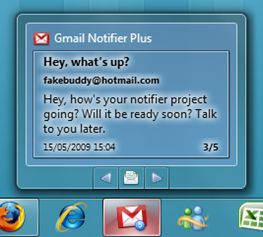
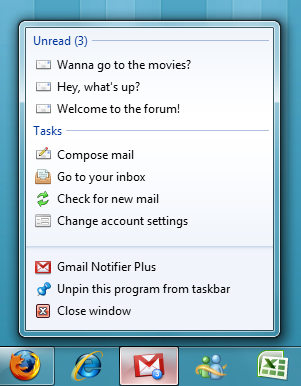
![download google books[5] download google books[5]](http://helpdeskgeek.com/wp-content/pictures/2009/06/downloadgooglebooks5-thumb.png)