Unfortunately, there is currently no way to download a copyrighted book from Google Books, you have to view it online. The other annoying thing is that you can’t even print all the pages in the book! You have to go page by page and print them out.
That’s all a pain in the butt. A better way would be to simple download the entire thing from Google and read it on your own in PDF format. Luckily, someone else has thought of this and wrote an application for it.
Google Book Downloader is a free small utility that allows you to save a book as a PDF from Google Books to your local computer.
Here’s how you use the program to get books onto your computer:
Step 1: Go ahead and start up the application and paste in the book code for the book you want to download. This is simply the ID number that you see in the URL when viewing that book:
![download google books[5] download google books[5]](http://helpdeskgeek.com/wp-content/pictures/2009/06/downloadgooglebooks5-thumb.png)
Step 2: Once you type in the code, press the Check button and the existence of the book will be verified and all pages will be retrieved.
Step 3: Then press Download entire book and all pages will be downloaded. Note that this can take a bit of time.
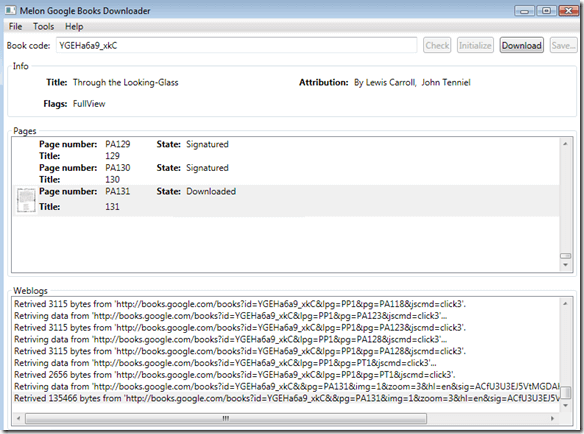
Overall, the program works very well and allows you to download the available pages for a copyright book. Note that it will not download the entire book, just the pages that are previewable. Enjoy!











0 Comments:
Post a Comment