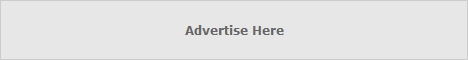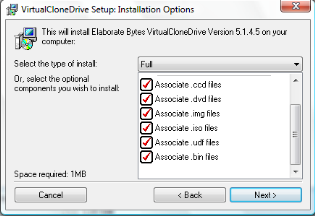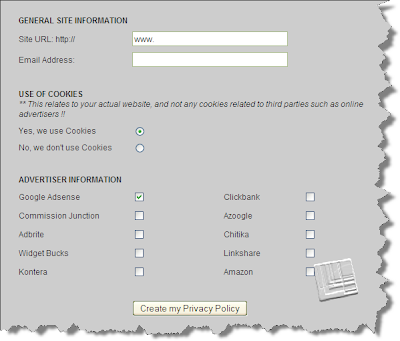GoogleUpdate.exe is installed with several google applications. It runs in the background and checks for updates to google’s programs. Many people do not like extra, unnecessary processes running. Here are the directions for removing this pesky, reoccurring application. If you are a Google applications user, don’t forget GoogleUpdate.exe will also be installed while you install Goolge applications such as Google Chrome, Google Lively, Google Earth, etc.
The GoogleUpdate is a silent background process which tries to access the internet without requesting permission from users and it doesn’t provide an automatic option for users to disable it. If you are thinking to remove or disable the GoogleUpdate.exe, you can probably try the following methods for Vista/XP.
1. The easiest way, of course, is you can try to use any permission-based firewall to block GoogleUpdate before considering to remove it completely.
2. Alternately, you can consider removing it permanently. However, bear in mind, by removing GoogleUpdate, it will prevent you from downloading the updates for the parent applications.
3. To remove GoogleUpdate, firstly go to Control Panel and then go to Scheduled Tasks. Remove Google Update (Task Scheduler Object) by selecting GoogleUpdateTaskUser icon and clicking on the delete link.

After removing Google Update Task Scheduler Object, the next thing to do is to delete GoogleUpdate.exe. Right click on the taskbar or press “Alt+Ctrl+Del” to run your Task Manager.
5. In the Task Manager, just select GoogleUpdate.exe and click the End Process button. After doing this, it should be possible to delete GoogleUpdate.exe. In other cases, GoogleUpdate may be installed as a service, in which case you will need to first stop the service before attempting to delete the file.

Next, open the Registry Editor (Click Start/Run and type Regedit) and browse to the following subkey: HKEY_CURRENT_USER\Software\Microsoft\Windows\Curre ntVersion\Run\
7. In the right pane, locate the value named “Google Update”, right-click the name and select Delete. Click Yes to confirm the deletion. When finished, close the Registry Editor.
8. Last, reboot your system.